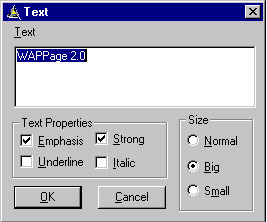
This is an element used to display a text in the WML Page. Clicking on the Text icon in the Design Bar or Text menu item in the WML Controls menu inserts a Text element in the Design view or the Code view, depending upon the view, in which, the user is currently in. Right clicking on the control in the Design view or clicking on the Text icon or Text menu item from the Code view enables a properties dialog box, using which the user can set the Text properties.
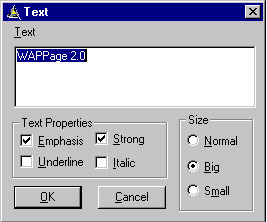
|
Property |
Description |
|
Emphasis |
Render with Emphasis. |
|
Strong |
Render with Strong emphasis. |
|
Italics |
Render with an Italic font. |
|
Underline |
Render with Underline. |
|
Big |
Render with a Large font. |
|
Normal |
Render with a Normal font. |
|
Small |
Render with a Small font. |